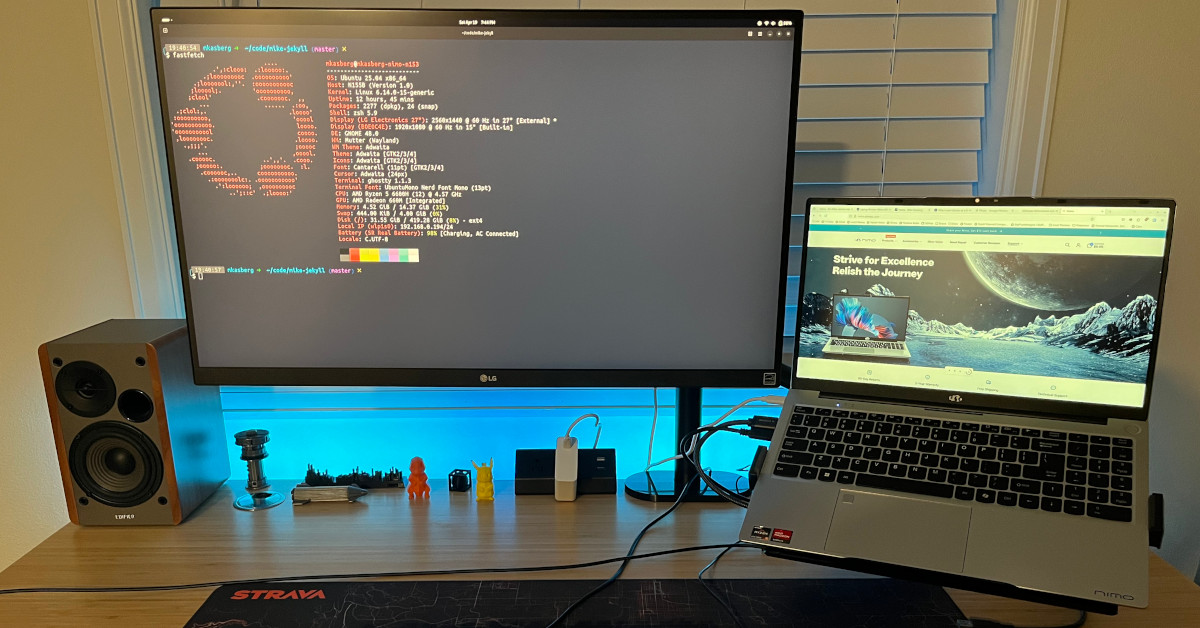
Laptop Review: Nimo N153 R5 6600H
If you’ve read some of my past blog posts (like My $500 Developer Laptop or The Best Computer You can Buy for $100), you might already know I enjoy finding good technology on a budget. So when Nimo reached out to me to see if I’d be interested in reviewing one of their laptop models, I was really excited! Nimo sells laptops primarily online, and takes pride in offering lower prices than many mainstream brands. I was especially interested to try their N153 laptop with a Ryzen 5 processor to see how it compares to the Intel processors I’m used to.
Unboxing & First Impressions
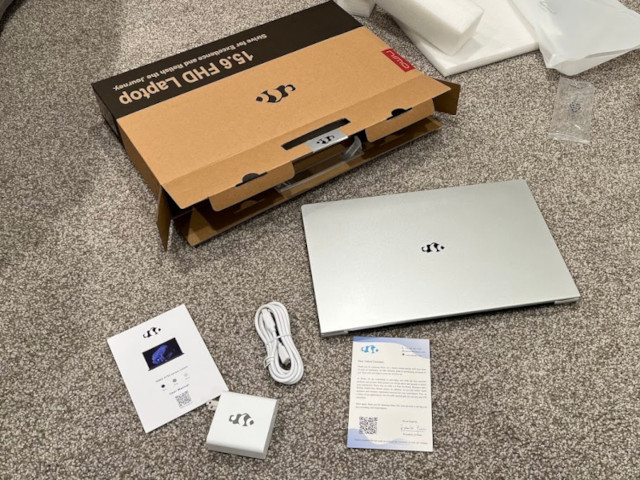
When the laptop arrived, I was excited to open up the box to see what it looked like. The box includes the laptop and a USB-C charger, along with a short instruction manual. The USB-C charger is nice since most of my devices are compatible with it these days! And since this charger was made for a computer, it’s powerful enough to charge pretty much anything. (I used it to charge my MacBook Pro a couple times and it worked just fine!) The laptop itself looks great, and I appreciated both the simplicity of the designs and a few small touches like the engraved logo on the back of the screen.
Specs
The laptop I’m reviewing is a Nimo N153 Ryzen 5 6600H. The RAM and SSD capacity are configurable – I like that since you can tweak the specs to fit your needs!
| CPU | Ryzen 5 6600H |
| GPU | Integrated Radeon 660M |
| RAM | 16GB DDR5-4800 (Configurable) |
| SSD | 1TB (Configurable) |
| Resolution | 1920x1080 |
| Battery | 54 Wh |
| Size | 15.6 in |
| Weight | 4.45 lbs |
I think the available ports are an important consideration when buying a computer that’s sometimes overlooked. The N153 has pretty much exactly what I’d want, with multiple USB-3.0 and USB-C ports, an HDMI port, and a MicroSD slot. The laptop also comes with a backlit keyboard and a webcam, but more notable than the webcam itself is it comes with a physical cover to disable the webcam! I was stoked to see this since it’s an important security feature that many brands ignore! In addition, it has a fingerprint reader. I appreciate that so I don’t have to type my password or pin every time I log in!
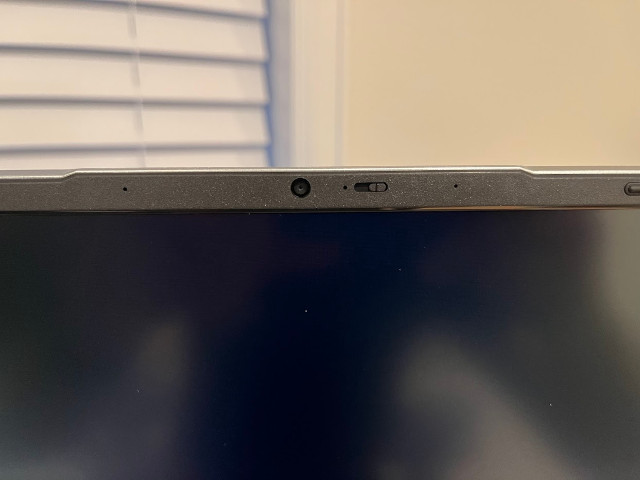
Performance
I wanted to compare the performance of the N153 to some of the other computers I own. The N153 is currently listed for $469.99 (new) (as of April 14, 2025). (Nimo takes pride in offering lower prices than mainstream brands.) Let’s see how it does compared to my $500 (used) developer laptop that I previously wrote about. I used Geekbench 6 to compare the performance of these two computers.
| Laptop Model | Single-core Score | Multi-core Score |
|---|---|---|
| Dell Latitude | 1438 | 4036 |
| Nimo N153 | 1968 | 7399 |
The Ryzen 5 processor in the Nimo 153 is simply a better processor than the one in the laptop I’ve been using for the past couple years. The N153 performs noticeably faster for processor intensive tasks like file compression or photo rendering. Since this laptop is faster than the one I’ve been using, I’m already pretty confident I won’t have any problems with it’s performance, but let’s keep going through some more specs.
I also wanted to see how the Nimo N153 would fare with some 3D games. I’m not really a hardcore gamer, but I enjoy playing Starcraft II with friends from time to time. I don’t have a gaming PC; instead I’ve been using a Dell Precision laptop running Windows. The Precision has a Nvidia Quadro 1000M graphics card, which is better for games than the integrated Intel UHD graphics in the Dell Latitude I mentioned above. Even though the Nimo N153 isn’t really a gaming PC, I wondered if it would perform better than my Dell Precision for casual gaming. I ran 3DMark Night Raid and Time Spy on both computers to compare.
| Laptop Model | 3DMark Night Raid | 3DMark Time Spy |
|---|---|---|
| Dell Precision | 12,019 | 1,090 |
| Nimo N153 | 13,475 | 1,216 |
The N153 performs better than my Dell Precision in both specs! The N153 isn’t a gaming laptop with a dedicated graphics card, and most games won’t run on their highest level settings. But it is good enough to run Starcraft II on medium settings, and that’s good enough for me to have some fun playing occasional games with my friends!

Hardware & Repairability
A laptop review wouldn’t be complete without a look at the hardware, so I opened up the N153 to see what it would be like to work on it. The back panel pops off easily after removing all the screws. With the back cover off, there’s easy access to the battery, SSD, and RAM. We can see the 54 Wh battery, AData RAM, and Kingston SSD. I really appreciated how easy it would be to work on this machine and swap some components since all the important components are easily accessible with the back cover off. Opening the computer up felt similar to a Dell, which I consider to be very easy to work on!
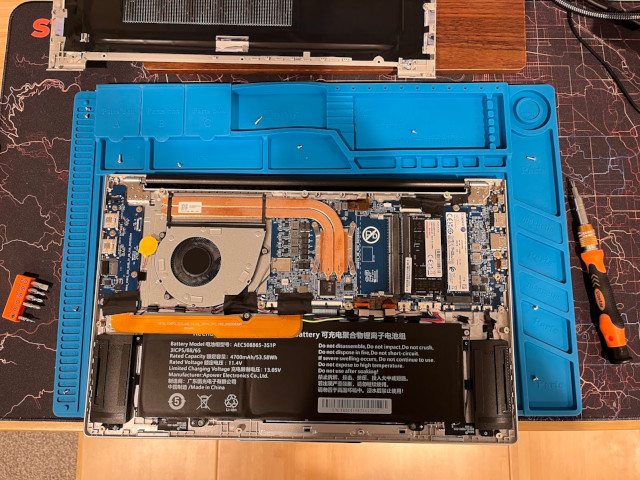
Linux Compatibility
The N153 came with Windows 11, but of course I prefer using Ubuntu Linux. Ubuntu 25.04 just came out on April 17, 2025. I used Balena Etcher to create an Ubuntu USB stick from Windows, and hit F12 to boot the USB stick on the N153. Installation went smoothly, and everything works great out of the box. I didn’t even need to install any additional drivers! The display works, the graphics card works, the sound works, the touchpad works, the webcam works, and the function keys work.
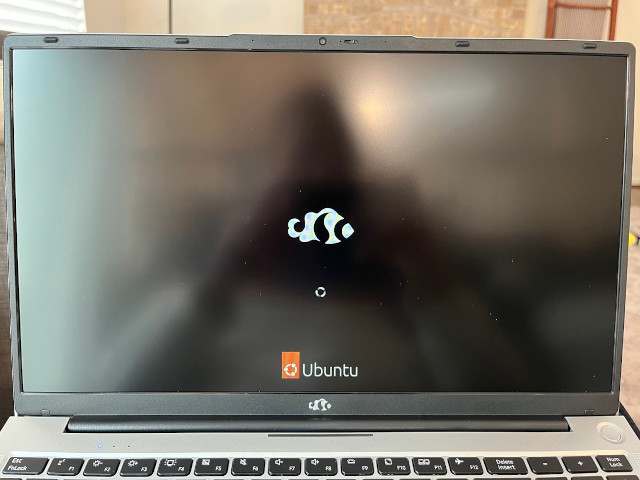
As I’ve written about before, Ubuntu is a great desktop OS. I love the simple functionality Ubuntu offers compared to the bloat of Windows. And as a programmer, I love using Ubuntu because I feel right at home with all the Linux-oriented open source tools I use on a daily basis. I’ve been using Ubuntu on the N153 as my daily driver for about a week, and it works flawlessly!
But can it run an AI LLM?
I wanted to push the limits of the N153 a little bit while also trying to do something interesting. LLMs are exploding in popularity and getting better every day, so it seemed like a fun idea to see if I could run an LLM locally on the N153. I installed Ollama using the installer script from their website.
curl -fsSL https://ollama.com/install.sh | sh
After installing Ollama, we can run a model. I chose a relatively small model designed to be runnable on a laptop.
ollama run gemma:2b
>>> Who are you?
I am a large language model, trained by Google. I am a conversational AI
that can assist with a wide range of tasks, including language generation,
language translation, question answering, and more.
Ollama runs Gemma 2B just fine! You don’t necessarily need to run an AI locally when you can just use ChatGPT or Gemini for free, but some people might prefer to run something locally for offline use or for privacy reasons, and it’s a fun way to test the capabilities of a laptop!
Nimo N153 Review
I didn’t know about Nimo PC until recently, but I was glad to learn about them because it’s cool to see a company building good laptops at affordable prices. The N153 that I reviewed is a mid-range laptop that’s great for work and entertainment, but Nimo offers a range of laptops to fit your needs. And they stand behind their products with a 2 year warranty and 90 day return policy.
Overall, the Nimo N153 is a very good laptop at a great price! Its seamless Linux compatibility makes it a good laptop for web development and programming. It would likewise perform well at a wide variety of day-to-day tasks most people face like email, web browsing, and spreadsheets. And it handles playing 1080p video or editing photos with ease. I’m happy with the laptop as a daily driver for web browsing and light programming, and I’m writing this blog post on it right now! I recommend the Nimo N153 – particularly if you want a new laptop for a better price than you might find from a mainstream brand.
This laptop review is sponsored by Nimo PC, but the review is my own. In exchange for writing the review, I was allowed to keep the reviewed product.
About the Author

👋 Hi, I'm Mike! I'm a husband, I'm a father, and I'm a staff software engineer at Strava. I use Ubuntu Linux daily at work and at home. And I enjoy writing about Linux, open source, programming, 3D printing, tech, and other random topics. I'd love to have you follow me on X or LinkedIn to show your support and see when I write new content!
I run this blog in my spare time. There's no need to pay to access any of the content on this site, but if you find my content useful and would like to show your support, buying me a coffee is a small gesture to let me know what you like and encourage me to write more great content!
You can also support me by visiting LinuxLaptopPrices.com, a website I run as a side project.
Related Posts
- My $500 Developer Laptop 09 Sep 2023
- Computer Shopping: The Ultimate Developer Laptop 03 May 2019
- My Home Office Setup 10 Apr 2020