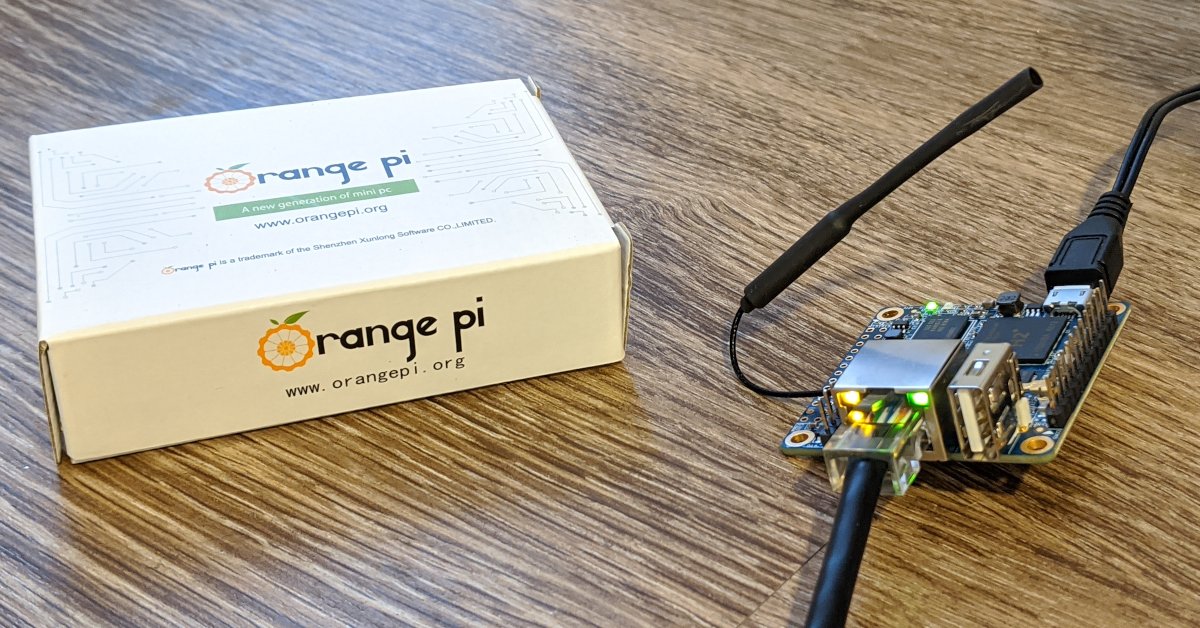
Review: Orange Pi Zero
Orange Pi is a relatively unknown competitor to Raspberry Pi. I recently learned about Orange Pi while doing some research about a Raspberry Pi project I wanted to start, and I actually ended up buying the Orange Pi Zero. Orange Pi is a Chinese company that is focused on producing small PC boards – similar to Raspberry Pi – as cheaply as possible. And Orange Pi produces a wider variety of boards than Raspberry Pi, so perhaps one of their boards will fit your project better than a Raspberry Pi would.
To get a sense for what Orange Pi is, let’s start with a side-by-side comparison of the Raspberry Pi Zero W and the Orange Pi Zero.
| Raspberry Pi Zero W | Orange Pi Zero | |
|---|---|---|
| Price | $9.99 | $11.49 |
| Power In | Micro USB | Micro USB |
| Storage | Micro SD | Micro SD |
| CPU | 1GHz BCM2835 | 1.2GHz Allwinner H2+ |
| RAM | 512MB | 512MB |
| Display Out | Mini HDMI | None/External Board |
| Wifi | 802.11 b/g/n 2.4GHz | 802.11 b/g/n, but don’t use it |
| Bluetooth | 4.1 | None |
| Ethernet | None | 10/100M RJ-45 |
| Micro USB | 1 | 0 |
| USB 2.0 | 0 | 1 |
As you can see, the boards are very similar. The Raspberry Pi has a few advantages – micro HDMI support, Bluetooth support, micro USB support, and it’s $1.49 cheaper. But the Orange Pi also has a few advantages – an Ethernet port, standard USB port, and a slightly faster processor. As such, there’s no clear winner. It depends on the project you want to use it for.
Now, I see a lot of people using the Pi Zero W for a wide variety of projects where it’s essentially functioning as an always-on LAN server. This might be a file server, web server, Pi-Hole, internet camera, or a similar LAN application. For many of these types of projects, I think the Orange Pi Zero is actually a better choice.
- You don’t need a display, so the micro HDMI is somewhat useless. Also, who owns a micro HDMI cable?
- For an always-on server, wired networking is a lot more reliable than wireless. So the RJ-45 port is a major plus.
- The Pi Zero W doesn’t even support 5Ghz wireless! Again, relying on Ethernet is probably better here.
- I think the standard USB port is a small plus - you’re less likely to need an adapter.
- The slightly faster CPU on the Orange Pi is nice.
- As long as you’re not doing a Bluetooth-specific project, there’s no loss there.
For only $1.49 more, you get a lot of advantages with the Orange Pi for a project like an always-on LAN server. I’ve been running an Orange Pi Zero as an always-on LAN server for a couple months now, and it’s performed great! I had problems with the wifi dropping out on the Raspberry Pi, and the Orange Pi didn’t have the same problem because it’s wired to the LAN.
Of course, the Orange Pi isn’t better across the board. In particular, if you’re doing a project where you need Bluetooth or micro HDMI, the Raspberry Pi is the obvious choice.
Documentation for the Raspberry Pi is great, and you’ll find that it’s a little bit harder to figure out the Orange Pi. But if you’re comfortable with computer basics it’s not bad at all. You’ll want to use Armbian – which is a lot like Raspbian but for a broader range of devices. Once that’s set up, follow the “Linux” or “Debian” installation instructions for whatever additional software you need.
Should you use an Orange Pi your next project? At only $11.49 for the Orange Pi Zero, I think it’s worth considering. If you do want to buy one, the best place to do so is on AliExpress or Amazon. You might find them in other places as well, but the prices will probably be higher.
About the Author

👋 Hi, I'm Mike! I'm a husband, I'm a father, and I'm a staff software engineer at Strava. I use Ubuntu Linux daily at work and at home. And I enjoy writing about Linux, open source, programming, 3D printing, tech, and other random topics. I'd love to have you follow me on X or LinkedIn to show your support and see when I write new content!
I run this blog in my spare time. There's no need to pay to access any of the content on this site, but if you find my content useful and would like to show your support, buying me a coffee is a small gesture to let me know what you like and encourage me to write more great content!
You can also support me by visiting LinuxLaptopPrices.com, a website I run as a side project.
Related Posts
- Headless Setup for a Raspberry Pi Zero-W 19 Jun 2020
- How to Install Pi-hole on Orange Pi / Armbian Boards 11 May 2021
- Laptop Review: Nimo N153 R5 6600H 21 Apr 2025